I download and run ESTabBarController fine but I don't know why when I create my own project and use code from Example, my large button still small??
While image below is from example project as my expectation as well
 Here is my code
Here is my code
AppDelegate.swift
let TabbarNavigationController = ViewController.customIrregularityStyle(delegate: nil)
self.window?.rootViewController = TabbarNavigationController
ViewController.swift
static func customIrregularityStyle(delegate: UITabBarControllerDelegate?) -> NavigationController {
let tabBarController = ESTabBarController()
tabBarController.delegate = delegate
tabBarController.title = "Irregularity"
tabBarController.tabBar.shadowImage = UIImage(named: "transparent")
tabBarController.tabBar.backgroundImage = UIImage(named: "background_dark")
tabBarController.shouldHijackHandler = {
tabbarController, viewController, index in
if index == 2 {
return true
}
return false
}
tabBarController.didHijackHandler = {
[weak tabBarController] tabbarController, viewController, index in
DispatchQueue.main.asyncAfter(deadline: .now() + 0.2) {
let alertController = UIAlertController.init(title: nil, message: nil, preferredStyle: .actionSheet)
let takePhotoAction = UIAlertAction(title: "Take a photo", style: .default, handler: nil)
alertController.addAction(takePhotoAction)
let selectFromAlbumAction = UIAlertAction(title: "Select from album", style: .default, handler: nil)
alertController.addAction(selectFromAlbumAction)
let cancelAction = UIAlertAction(title: "Cancel", style: .cancel, handler: nil)
alertController.addAction(cancelAction)
tabBarController?.present(alertController, animated: true, completion: nil)
}
}
let v1 = ExampleViewController()
let v2 = ExampleViewController()
let v3 = ExampleViewController()
let v4 = ExampleViewController()
let v5 = ExampleViewController()
v1.tabBarItem = ESTabBarItem.init(IrregularityBasicContentView(), title: "Home", image: UIImage(named: "home"), selectedImage: UIImage(named: "home_1"))
v2.tabBarItem = ESTabBarItem.init(IrregularityBasicContentView(), title: "Find", image: UIImage(named: "find"), selectedImage: UIImage(named: "find_1"))
v3.tabBarItem = ESTabBarItem.init(IrregularityBasicContentView(), title: nil, image: UIImage(named: "photo_verybig"), selectedImage: UIImage(named: "photo_verybig"))
v4.tabBarItem = ESTabBarItem.init(IrregularityBasicContentView(), title: "Favor", image: UIImage(named: "favor"), selectedImage: UIImage(named: "favor_1"))
v5.tabBarItem = ESTabBarItem.init(IrregularityBasicContentView(), title: "Me", image: UIImage(named: "me"), selectedImage: UIImage(named: "me_1"))
tabBarController.viewControllers = [v1, v2, v3, v4, v5]
let navigationController = NavigationController.init(rootViewController: tabBarController)
tabBarController.title = "Example"
return navigationController
}
Any idea?