If you only want to show the scene inside a circular area, then you can do the following:
The circle surface can be created with ease on runtime. Define the radius of the circular area (areaRadius). Create a square pygame.Surface with the doubled radius of the circular area. Fill it with opaque black and draw a transparent circle in the middle:
circularArea = pygame.Surface((areaRadius*2, areaRadius*2), pygame.SRCALPHA)
circularArea.fill((0, 0, 0, 255))
pygame.draw.circle(circularArea, (0,0,0,0), (areaRadius, areaRadius), areaRadius)
The drawing region of a surface can be limited by .set_clip(). Calling the function with the parameter None removes the clipping area. In the following screen is the surface which represents the window and areaCenter is the center of the circular area on the screen:
while run:
# [...]
# remove clipping region and clear the entire screen
screen.set_clip(None)
screen.fill(0)
# set the clipping region to square around the circular area
areaTopleft = (areaCenter[0]-areaRadius, areaCenter[1]-areaRadius)
clipRect = pygame.Rect(areaTopleft, (areaRadius*2, areaRadius*2))
screen.set_clip(clipRect)
# draw the scene
# [...]
# draw the transparent circle on top of the rectangular clipping region
screen.blit(circularArea, areaTopleft)
# clear the dripping region and draw all the things which should be visible in any case
screen.set_clip(None)
# [...]
pygame.display.flip()