I have a dataframe that contains my x and y data (converted later into lists), and for each x,y I have three attributes that are percentages (all add up to 100%), so, for example, for x,y the first attribute is 0.05, the second is 0.45 and the third is 0.5.
pc1 pc2 %_h %_s %_c
0 -2.319093 -4.058990 0.718839 0.074559 0.206602
1 1.514446 -2.324842 0.552632 0.157895 0.289474
2 -2.431196 -1.938358 0.440313 0.071755 0.487932
3 -2.642250 -1.001307 0.707883 0.058733 0.233385
4 -1.486477 -2.537368 0.617834 0.151956 0.230209
5 -1.990138 -3.457012 0.326633 0.088358 0.585008
6 -0.844124 -3.081770 0.550000 0.113636 0.336364
7 -2.376568 -1.471469 0.663071 0.196066 0.140863
8 -3.139226 0.451762 0.696914 0.056173 0.246914
:
My aim is to make some sort of heatmap that can plot x(pc1), y(pc2) and the extent for each attribute, so darker sections would mean there is a higher density of a particular attribute. Below is the heatmap using:
plt.figure(figsize = (16,16))
plt.hist2d(pc1, pc2, bins=50, cmap=plt.cm.jet)
plt.show()
 But it's based on the density of x,y points, but I want it to be based on my 3 attributes, ie red regions are for those with a high
But it's based on the density of x,y points, but I want it to be based on my 3 attributes, ie red regions are for those with a high %h/%s/%c value
My research says its something to do with gridding the data and working out the frequency for each cell to get some sort of z dimensions. I've tried: Plotting a 2D heatmap with Matplotlib and: Generate a heatmap in MatPlotLib using a scatter data set (this one is based on only 2 dimensions) and have had no luck.
I would also like to plot a line graph for the density of each of the three attributes for each x.y using something like the sns.jointmap feature
EDIT What I think the approach would be is to plot a heatmap that represents the first attribute and then layer on on the other attributes after another. But I am not sure how to set the extent for the heatmap to represent the attribute and not the density counts of x,y?
EDIT This is after attempting the suggested code.