I have created a local docker wordpress instance and I am trying to connect to the database with a SQL Client (in my case TablePlus) but I am having trouble.
I created the docker containers from a docker-compose.yml file shown here:
version: '3'
services:
db:
image: mysql:5.7
volumes:
- db_data:/var/lib/mysql
restart: always
environment:
MYSQL_ROOT_PASSWORD: somewordpress
MYSQL_DATABASE: wordpress
MYSQL_USER: wordpress
MYSQL_PASSWORD: wordpress
wordpress:
depends_on:
- db
image: wordpress:latest
ports:
- "8028:80"
- "8029:8029"
volumes:
- ./themes/travelmatic:/var/www/html/wp-content/themes/yadayada
restart: always
environment:
WORDPRESS_DB_HOST: db:3306
WORDPRESS_DB_USER: wordpress
WORDPRESS_DB_PASSWORD: wordpress
VIRTUAL_HOST: leasepilot.local
volumes:
db_data:
I have tried any comibindation of wordpress and somewordpress in these fields:
I also have the option to connect over SSH but I don't feel I would need to do that?
1) What is the best way to debug this type of issue? 2) What are the creds? lol