I created a new Laravel project and installed Sail with composer require laravel/sail --dev followed by php artisan sail:install and sail up to get the project up and running in Docker.
By doing these actions my .env file changed from
DB_CONNECTION=mysql
DB_HOST=127.0.0.1
DB_PORT=3306
DB_DATABASE=laravel_docker
DB_USERNAME=root
DB_PASSWORD=
to
DB_CONNECTION=pgsql
DB_HOST=pgsql
DB_PORT=5432
DB_DATABASE=laravel_docker
DB_USERNAME=sail
DB_PASSWORD=password
And now I got two running Docker containers:
laravel-docker_laravel.test_1
laravel-docker_pgsql_1
I'm able to run the basic user migration with sail artisan migrate.
Next up I want to connect Tableplus (or Postico) with my Postgresql database running in Docker. Therefore I filled in the following information:
When trying to connect I got ERROR FATAL: role "sail" does not exist.
Can someone help me out?
Edit 1: Adding a screenshot from some terminal commands. I can connect to the database in the docker container, see a list of the tables and get a table with all the rows from the users table (inserted with a seeder using Laravel Sail)
Edit 2: docker-compose ps