You can't do it from python, but some clever bash tricks can do
something similar. The basic reasoning is this: environment variables
exist in a per-process memory space. When a new process is created
with fork() it inherits its parent's environment variables. When you
set an environment variable in your shell (e.g. bash) like this:
/why-cant-environmental-variables-set-in-python-persist
So you can only make available to Bash script if the bash script is called inside python process space. A simple example can be
bash script
#!/bin/bash
echo "var from python is $myvariable"
python script
import os
os.environ ['myvariable'] = 'hello'
print(os.environ['myvariable'])
# all environment varaibles will be availbe to bash script in this case
os.system('sh ./ab.sh')
This is the way that you can try. Otherwise, no way to set it and make it available to bash script.
Setting an environment variable sets it only for the current process
and any child processes it launches. So using os.system will set it
only for the shell that is running to execute the command you
provided. When that command finishes, the shell goes away, and so does
the environment variable. Setting it using os.putenv or os.environ has
a similar effect; the environment variables are set for the Python
process and any children of it.
ENV via python
You can also try vice versa as you mention in question
Here is sequence
- First set in bash script
- call python script from bash ( based on argument to avoid loop)
- update ENV in python
- call bash again from python, if you call outside it will vanish.
bash script
#!/bin/bash
export myvariable="hellobash"
echo "myvariable form bash $myvariable"
if [ ! -z $1 ]; then
./py.py
else
echo "myvariable after updated from python $myvariable"
fi
Call bash script outside from python with the argument like myscript.sh bash, without argument in python myscript.sh
#!/usr/bin/python
import os
print("myvar form python",os.environ['myvariable'])
os.environ ['myvariable'] = 'hello'
print("myvar form python after update",os.environ['myvariable'])
os.system('sh ./ab.sh')