If I create maps using geom_sf, the axis labels have the wrong symbol for degrees. I get degree symbols that are vertically centred in the text, rather than raised like superscipts.
For example,
library(sf)
library(ggplot2)
nc = st_read(system.file("shape/nc.shp", package="sf"))
ggplot() +
geom_sf(data = nc) +
theme(axis.text = element_text(size=16))
When I see examples online, they typically look correct (e.g. image below, copied from here), so I guess it is related to something in my local setup.
I have tried changing font, using library(extrafont) but this problem remains in every font I tried.
Update
I don't think this is a ggplot-specific issue, as I get the same thing with any graphics that uses the degree keyword in plotmath. For example
par(mar=c(0,0,0,0))
plot.new()
text(0.5,0.5, bquote(120*degree*N), cex=5)
I am on Linux (Kubuntu 19.04), R 3.5.2, ggplot2 v. 3.2.1, sf v. 0.7-7.
Not sure what other information might be relevant, but I can update answer with anything else that is requested.