This question is very similar to r - degree symbol incorrect in map axis labels, though that was on a Linux machine. I'm experiencing a similar issue on Windows 10.
library(sf)
library(ggplot2)
nc = st_read(system.file("shape/nc.shp", package="sf"))
ggplot() +
geom_sf(data = nc)
I expect the degree symbols to render properly, and suspect this has something to do with Windoze fonts. However, I'm not sure how best to address the matter.
The answer to the other question involves editing a /etc/fonts/local.conf file. I find several of these files on the system, one of them is in the R directory but for an older version of R. I'm a bit weary of editing random config files without understanding what I'm doing. Any insight would be much appreciated.