I want to create a desktop-application using tkinter. When placing text (of big size) in Labels, I always get a large vertical padding. Can I anyhow get rid of this additional space? I would like to place the text right on the bottom of the label.
I have already tried to set pady as well as the text anchor.
self.lbl_temp = Label(self.layout, text='20°C', font=('Calibri', 140), bg='green', fg='white', anchor=S)
self.lbl_temp.grid(row=0, column=1, sticky=S)
Here is an image of how it looks:
I would like to remove the green space below (and on top of) the text.