I am trying run nuget restore mySolution.sln in a docker container.
For the most part it seems to work just fine. The packages seem to restore fine, but before they do, it shows this error:
C:\src\myProject\mySolution.csproj(317,11):
error MSB4226: The imported project "C:\Program Files (x86)\Microsoft Visual Studio\2017\BuildTools\MSBuild\Microsoft\VisualStudio\v15.0\WebApplications\Microsoft.WebApplication.targets" was not found.
Also, tried to find "WebApplications\Microsoft.WebApplication.targets" in the fallback search path(s) for $(VSToolsPath)
- "C:\Program Files (x86)\MSBuild\Microsoft\VisualStudio\v15.0" .
These search paths are defined in "C:\Program Files (x86)\Microsoft Visual Studio\2017\BuildTools\MSBuild\15.0\bin\msbuild.exe.Config". Confirm that the path in the declaration is correct, and that the file exists on disk in one of the search paths.
From what I read, this means I need the nuget package MSBuild.Microsoft.VisualStudio.Web.targets. I did a nuget install of that, but the error does not go away. (It just drops it where ever I run it. I tried putting it with my solution and in the packages folder. Neither had any effect.)
How can I fix this error using command line tools? (No GUI because this is a docker container).