MY APOLOGIES:
THIS APPEARS TO BE A DUPLICATE OF: PyQt - running a loop inside GUI
WHICH HAS A GOOD SOLUTION AND TUTORIAL LINK.
My Setup:
OS: Windows 10 ver1903
Python: 3.7.4
PyQt5: 5.13.0
My Problem:
PyQt5 is not updating the statusBar consistently. I'm seeing this problem in a larger application. I wrote this debug app to try to identify the problem more clearly, and it has reproduced:
import sys, time
from PyQt5.QtCore import *
from PyQt5.QtGui import *
from PyQt5.QtWidgets import *
class statusdemo(QMainWindow):
def __init__(self, parent = None):
super(statusdemo, self).__init__(parent)
qpb = QPushButton("Debug")
qpb.clicked.connect(self.debug)
self.setCentralWidget(qpb)
self.statusBar = QStatusBar()
self.setWindowTitle("QStatusBar Debug")
self.setStatusBar(self.statusBar)
def wait(self, duration=2.0):
print(f"waiting for {duration}")
tstart = time.time()
while(True):
if duration < (time.time() - tstart):
break
def debug(self):
# self.statusBar.showMessage("Checkpoint 001", 2000)
self.statusBar.showMessage("Checkpoint 001")
# time.sleep(2)
self.wait()
# self.statusBar.showMessage("Checkpoint 002", 2000)
self.statusBar.showMessage("Checkpoint 002")
# time.sleep(2)
self.wait()
# self.statusBar.showMessage("Checkpoint 003", 2000)
self.statusBar.showMessage("Checkpoint 003")
# time.sleep(2)
self.wait()
# self.statusBar.showMessage("Completed debug()", 2000)
self.statusBar.showMessage("Completed debug()")
def main():
app = QApplication(sys.argv)
ex = statusdemo()
ex.show()
sys.exit(app.exec_())
if __name__ == '__main__':
main()
EXPECTED: Click "Debug" button and see "Checkpoint ###" printed in the status bar for 2 seconds periodically, ending with an indefinite status bar display of "Completed debug()".
ACTUAL: Click the "Debug" button, see the print statements from wait() in cmd, but I see none of the "Checkpoint ###" updates until "Completed debug()".
- I have tried using the build-in duration argument statusBar.showMessage() has naitively.
- I have tried using time.sleep(2).
- I have tried creating my own wait method that should not suspend the process like sleep does (in case that was getting in the way).
I'm at the point where it seems the next step is to try to leverage the "statusBar.messageChanged" signal, but that feels like too much for something that is supposed to be built in. I figure I'm missing something obvious but can't see it.