Is it possible to grid them using their points and store it in an array?
<polyline class="st8" points="2022.5,409.3 1996.1,409.3 1996.1,296.8 1970.4,296.8 1970.4,324.4 1920.2,324.4 1920.2,429.3
1667.7,429.3 1667.7,360.5 1631.4,360.5 1631.4,408.5 1445,408.5 1445,362.3 1357.4,362.3 1357.4,408.5 962.3,408.5 962.3,362.3
874.8,362.3 874.8,408.5 721.1,408.5 721.1,362.3 633.6,362.3 633.6,408.5 480,408.5 225.4,408.5 225.4,370 168.9,370 168.9,408.6
113.3,408.6 113.3,512.4 110,512.4 170.4,512.4 170.4,564.9 170.4,595.1 170.4,633.5 191.2,633.5 225.2,633.5 225.2,590.2
225.2,500.5 479.9,500.5 589,500.5 589,546.5 721.4,546.5 721.4,500.5 914.4,500.5 914.7,546.5 986.9,546.5 987,500.5
1398.2,500.5 1398.3,546.5 1470.6,546.5 1470.6,500.5 1660.6,500.5 1660.6,544.9 1723,544.9 1723,500.5 1919.1,500.5 1919.1,511.3
2022.5,511.3 2022.5,409.3 "/>
Edit: Is it possible to use Pathfinding.js to the grid and how will I set the setWalkableAt function in the library?