I have read about .py and .ipy, also the difference between python, ipython and notebook.
But the question is: what is the real difference between .py and .ipynb file?
Is .ipynb file just more convenient to be run on jupyter notebook, or anything more? I am wondering because I am thinking about which format to be used for publishing on GitHub.
Thanks