I want the image centered within my button but it breaks out in Firefox while it works flawlessly in Google Chrome. Why does this occur and how can I prevent it from happening?
Here is the code:
button {
all: unset;
height: 50px;
width: 50px;
display: inline-grid;
place-items: center;
background-color: firebrick;
}
button img {
height: 60%;
margin: auto;
}<button><img src="https://upload.wikimedia.org/wikipedia/commons/9/99/Black_square.jpg"></button>Here is what it looks in Chrome:
And in Firefox: