In case anyone is interested, I created a small self-sustained demo program that uses the answer from @rob2n:
import sys
from PyQt5.QtGui import *
from PyQt5.QtWidgets import *
from PyQt5.QtCore import *
from PyQt5.QtSql import *
class RowHeightSlider(QSlider):
def __init__(self, parent=None):
#QSlider.__init__(self, parent)
super(RowHeightSlider, self).__init__(parent)
self.setOrientation(Qt.Horizontal)
self.setMinimum(4)
self.setMaximum(72)
self.setSingleStep(1)
self.setPageStep(2)
self.setTickPosition(QSlider.TicksAbove)
self.setTickInterval(1)
class Window(QWidget):
def __init__(self, parent=None):
#QWidget.__init__(self, parent)
super(Window, self).__init__(parent)
self.parentModel = QSqlQueryModel(self)
self.refreshParent()
self.parentProxyModel = QSortFilterProxyModel()
self.parentProxyModel.setSourceModel(self.parentModel)
self.parentView = QTableView()
self.parentView.setModel(self.parentProxyModel)
self.parentView.setSelectionMode(QTableView.SingleSelection)
self.parentView.setSelectionBehavior(QTableView.SelectRows)
self.parentView.setEditTriggers(QAbstractItemView.NoEditTriggers)
self.parentView.horizontalHeader().setStretchLastSection(True)
self.parentView.verticalHeader().setVisible(False)
self.parentView.setSortingEnabled(True)
self.parentView.horizontalHeader().setSortIndicator(0, Qt.AscendingOrder)
self.parentView.setAlternatingRowColors(True)
self.parentView.setShowGrid(False)
#self.parentView.verticalHeader().setDefaultSectionSize(24)
self.parentView.setStyleSheet("QTableView::item:selected:!active { selection-background-color:#BABABA; }")
for i, header in enumerate(self.parentHeaders):
self.parentModel.setHeaderData(i, Qt.Horizontal, self.parentHeaders[self.parentView.horizontalHeader().visualIndex(i)])
self.parentView.resizeColumnsToContents()
self.childModel = QSqlQueryModel(self)
self.refreshChild()
self.childProxyModel = QSortFilterProxyModel()
self.childProxyModel.setSourceModel(self.childModel)
self.childView = QTableView()
self.childView.setModel(self.childProxyModel)
self.childView.setSelectionMode(QTableView.SingleSelection)
self.childView.setSelectionBehavior(QTableView.SelectRows)
self.childView.setEditTriggers(QAbstractItemView.NoEditTriggers)
self.childView.horizontalHeader().setStretchLastSection(True)
self.childView.verticalHeader().setVisible(False)
self.childView.setSortingEnabled(True)
self.childView.horizontalHeader().setSortIndicator(0, Qt.AscendingOrder)
self.childView.setAlternatingRowColors(True)
self.childView.setShowGrid(False)
#self.childView.verticalHeader().setDefaultSectionSize(24)
self.childView.setStyleSheet("QTableView::item:selected:!active { selection-background-color:#BABABA; }")
for i, header in enumerate(self.childHeaders):
self.childModel.setHeaderData(i, Qt.Horizontal, self.childHeaders[self.childView.horizontalHeader().visualIndex(i)])
self.childView.resizeColumnsToContents()
self.parentSlider = RowHeightSlider()
self.childSlider = RowHeightSlider()
self.parentRowHeightLabel = QLabel('Row height: 32')
self.childRowHeightLabel = QLabel('Row height: 32')
parentLayout = QVBoxLayout()
parentLayout.addWidget(self.parentSlider)
parentLayout.addWidget(self.parentRowHeightLabel)
parentLayout.addWidget(self.parentView)
childLayout = QVBoxLayout()
childLayout.addWidget(self.childSlider)
childLayout.addWidget(self.childRowHeightLabel)
childLayout.addWidget(self.childView)
layout = QHBoxLayout()
layout.addLayout(parentLayout)
layout.addLayout(childLayout)
self.setLayout(layout)
self.parentView.selectionModel().currentRowChanged.connect(self.parentChanged)
self.parentSlider.valueChanged.connect(self.changeParentRowHeight)
self.childSlider.valueChanged.connect(self.changeChildRowHeight)
self.parentView.setCurrentIndex(self.parentView.model().index(0, 0))
self.parentView.setFocus()
self.parentSlider.setValue(36)
self.childSlider.setValue(36)
def refreshParent(self):
self.parentHeaders = ['Parent']
queryString = "SELECT parent.parent_name FROM parent"
query = QSqlQuery()
query.exec(queryString)
self.parentModel.setQuery(query)
while self.parentModel.canFetchMore():
self.parentModel.fetchMore()
def refreshChild(self, parent_name=''):
self.childHeaders = ['Child']
queryString = ("SELECT child.child_name FROM child "
"WHERE child.parent_name = '{parent_name}'").format(parent_name = parent_name)
query = QSqlQuery()
query.exec(queryString)
self.childModel.setQuery(query)
while self.childModel.canFetchMore():
self.childModel.fetchMore()
def parentChanged(self, index):
if index.isValid():
index = self.parentProxyModel.mapToSource(index)
record = self.parentModel.record(index.row())
self.refreshChild(record.value("parent.parent_name"))
#self.childView.scrollToBottom() # if needed
def changeParentRowHeight(self, rowHeight):
parentVerticalHeader = self.parentView.verticalHeader()
# (any)one of these two rows (or both) has to be uncommented
parentVerticalHeader.setMinimumSectionSize(rowHeight)
#parentVerticalHeader.setMaximumSectionSize(rowHeight)
for section in range(parentVerticalHeader.count()):
parentVerticalHeader.resizeSection(section, rowHeight)
self.displayParentRowHeightLabel(rowHeight)
def changeChildRowHeight(self, rowHeight):
childVerticalHeader = self.childView.verticalHeader()
# (any)one of these two rows (or both) has to be uncommented
childVerticalHeader.setMinimumSectionSize(rowHeight)
#childVerticalHeader.setMaximumSectionSize(rowHeight)
for section in range(childVerticalHeader.count()):
childVerticalHeader.resizeSection(section, rowHeight)
self.displayChildRowHeightLabel(rowHeight)
def displayParentRowHeightLabel(self, rowHeight):
visibleRows = self.parentView.rowAt(self.parentView.height()) - self.parentView.rowAt(0)
if self.parentView.rowAt(self.parentView.height()) == -1:
visibleRowsString = str(self.parentView.model().rowCount()) + '+'
else:
visibleRowsString = str(visibleRows)
self.parentRowHeightLabel.setText('Row height: ' + str(rowHeight) + ', Visible rows: ' + visibleRowsString)
def displayChildRowHeightLabel(self, rowHeight):
visibleRows = self.childView.rowAt(self.childView.height()) - self.childView.rowAt(0)
if self.childView.rowAt(self.childView.height()) == -1:
visibleRowsString = str(self.childView.model().rowCount()) + '+'
else:
visibleRowsString = str(visibleRows)
self.childRowHeightLabel.setText('Row height: ' + str(rowHeight) + ', Visible rows: ' + visibleRowsString)
def resizeEvent(self, event):
# make it resize-friendly
self.displayParentRowHeightLabel(self.parentSlider.value())
self.displayChildRowHeightLabel(self.childSlider.value())
def createFakeData():
parent_names = []
#import random
query = QSqlQuery()
query.exec("CREATE TABLE parent(parent_name TEXT)")
for i in range(1, 101):
parent_num = str(i).zfill(3)
parent_name = 'parent_name_' + parent_num
parent_names.append((parent_name, parent_num))
query.prepare("INSERT INTO parent (parent_name) VALUES(:parent_name)")
query.bindValue(":parent_name", parent_name)
query.exec()
query.exec("CREATE TABLE child(parent_name TEXT, child_name TEXT)")
counter = 1
for parent_name, parent_num in parent_names:
for i in range(1, 101):
child_name = 'child_name_' + parent_num + '_' + str(counter).zfill(5)
counter += 1
query.prepare("INSERT INTO child (parent_name, child_name) VALUES(:parent_name, :child_name)")
query.bindValue(":parent_name", parent_name)
query.bindValue(":child_name", child_name)
query.exec()
def createConnection():
db = QSqlDatabase.addDatabase("QSQLITE")
#db.setDatabaseName("test04.db")
db.setDatabaseName(":memory:")
db.open()
createFakeData()
app = QApplication(sys.argv)
createConnection()
window = Window()
window.resize(800, 600)
#window.show()
window.showMaximized()
app.exec()
The sliders can be used to change the row height of QTableViews in "live" mode. I tested it with PostgreSQL via OpenVpn with 10,000 rows in one QTableView and also with 100 rows in parent view and on average 1,000 rows in child view for every parent row and it works like a charm.