Currently I'm working with SSIS package that is executing a Stored Procedure and generating an .XLSX file with the results of the query.
What I'm needing to do is to encrypt the .xlsx file. it could be done either encrypting the file after being populated with the SSIS package, or by putting a password on the .xlsx file beforehand and opening it (reading password protected file) and exporting data to it.
*I know that password protected files are not super safe, but for this case I only need it to be password protected for compliance.
I was investigating with SSIS and I believe I can do it with a powershell script that can be run using an "Execute Process Task" tool from SSIS, please correct me if I'm wrong on this.
Update: I'm executing with an "Execute Process Task" a PowerShell script (script.ps1):
Set objExcel = CreateObject(“Excel.Application”)
objExcel.Visible = True
objExcel.DisplayAlerts = FALSE
Set objWorkbook = objExcel.Workbooks.Add
Set objWorksheet = objWorkbook.Worksheets(1)
objWorksheet.Cells(1, 1).Value = Now
objWorkbook.SaveAs “C:\Scripts\Test.xlsx”,,”Password123”
objExcel.Quit
However here I don't knowhow to point to the Excel file I created with the package to password protect it, am I missing something?
this is what my package design looks in SSIS:
And this is the detail of the "Execute Process Task" called "Lock excel file generated":
*This comes from source: https://techcommunity.microsoft.com/t5/SQL-Server-Integration-Services/Run-PowerShell-scripts-in-SSIS/ba-p/388340