How to change the language of the Emulator? By default I am getting Chinese while filling a form.
Please help me to get out of this.
Asked
Active
Viewed 7.7k times
31
Vadim Kotov
- 8,084
- 8
- 48
- 62
Jai Android
- 2,131
- 10
- 38
- 55
-
possible duplicate: http://stackoverflow.com/questions/3573991/android-default-language-set-to-asian – clamp Apr 22 '11 at 12:39
5 Answers
45
There are few possible solutions to change the device language.
- Open menu -> Setting -> Language & Keyboard -> Select Locale. Set any locale from this. It depends on android os version and on device manufacturer.
- Emulator contains app called "Custom Locale". using that app also you can change the locale of your emulator. I didn't check all type of emulator running on different types of CPU and android version so its not gerrently that this app is present in the emulator.
Dharmendra
- 33,296
- 22
- 86
- 129
-
8It should be pointed out that the intel emulator only comes with english, thus switching language is not supported. – Gunnar Bernstein May 31 '13 at 07:48
-
I am trying to choose Swedish but I can't read some of the languages there. – Si8 Nov 13 '13 at 17:10
-
there will be "Custom locale" in menu of the simulator. There you go! – Umit Kaya Jul 19 '15 at 18:52
-
-
For android 5.1.1 it is: Settings->language and input->android(or whatever) keyboard->languages->set any languages you want here. In order to switch languages slide the space bar on your keyboard – Victor Lyan Jan 02 '18 at 03:50
-
5What do you mean by open menu? whose menu are you talking about? please be specific. – Sazzad Hissain Khan Apr 12 '20 at 23:01
36
For the new simulators, just your new language in
Settings -> System -> Languages & Input,
then re-order your desired device locale at the top of the languages list this is the key!
It will automatically switch UI for RLT/LTR, and change system locale.
Nicola Gallazzi
- 7,897
- 6
- 45
- 64
Roshdy
- 1,703
- 3
- 25
- 34
-
2This seems to be the correct answer for a recent (spring 2019) version of Android Studio for Windows. – Raketenolli Jun 07 '19 at 14:17
-
Which Settings? Is this in the emulator, Android Studio, or for the OS? – Sam Dutton Apr 22 '20 at 12:56
-
-
-
14
It depends form the version emulator.
On Android 4.0: Home -> Central Menu -> Custom Locale
venergiac
- 7,469
- 2
- 48
- 70
11
Use this to set locale programmatically:
Locale locale = new Locale("en");
Locale.setDefault(locale);
Configuration config = getBaseContext().getResources().getConfiguration();
config.locale = locale;
0
You can disable the Japanese and other input methods from being activated entirely via Settings -→ Keyboard -→ untick the box next to each IME.
Kris
- 159
- 3
- 8