To share an attachment via the Glip API, create a new post with an existing attachment.
Create Post API
The Create Post API takes an optional attachments array which references existing attachments. Both the id and type properties are required. Both properties are present in the post API response.
POST /restapi/v1.0/glip/chats/{chatId}/posts
{
"text": "Please check out this file",
"attachments": [
{
"id":"123456789",
"type":"File"
}
]
}
Example Get Posts API
The following is an example of a post showing the attachments array with the id and type properties. The attachment URL is an AWS Presigned Object URL as shown below.
GET /restapi/v1.0/glip/chats/{chatId}/posts
{
"records": [
{
"id": "11111111",
"creatorId": "22222222",
"creationTime": "2019-08-26T21:41:56.648Z",
"lastModifiedTime": "2019-08-26T21:41:56.648Z",
"type": "TextMessage",
"chatId": "33333333",
"mentions": [],
"attachments": [
{
"id": "123456789",
"name": "sharedfile.png",
"contentUri": "https://glip-vault-1.s3.amazonaws.com/web/customer_files/44444444/testimage.png?Expires=55555555&AWSAccessKeyId=myAccessKeyId&Signature=myAWSPresignedObjectUrlSignature",
"type": "File"
}
],
"text": "Check this out!"
}
},
"navigation": {}
}
Sharing Permissions
Attachments can only be shared by the original poster or within the same chat. If a different user wants to share an attachment in a different team, it will be necessary to download and repost the file, generating a new attachment id.
If a different user attempts to share an attachment in a different chat, a 403 Forbidden error will be encountered:
403 Forbidden
{
"errors": [
{
"errorCode": "PST-011",
"message": "The requester must be attachment creator or attachment must belong to the requested chat."
}
]
}