Your question is a bit too general perhaps since you gave no data about your hierarchy. I will expect that there is a view (UIView or it's subclass) which has a certain transform that includes rotation (will call it imageView from now on). I will expect there is a view that shows that grid (will call it panel from now on). I will expect that imageView and panel have some common superview parent (they don't need to exactly be same superview, they just need to be in the same window hierarchy).
You can convert frames in relation from one and another. It is a bit of a pain due to transformations but generally you could write something like the following:
func screenshotView(_ viewToScreenshot: UIView, croppedBy cropView: UIView) -> UIImage? {
guard let originalScreenshot: UIImage = {
UIGraphicsBeginImageContext(viewToScreenshot.bounds.size)
viewToScreenshot.drawHierarchy(in: viewToScreenshot.bounds, afterScreenUpdates: true)
let image = UIGraphicsGetImageFromCurrentImageContext()
UIGraphicsEndImageContext()
return image
}() else { return nil }
let panel = UIView(frame: cropView.bounds)
let imageView = UIImageView(frame: viewToScreenshot.bounds)
imageView.image = originalScreenshot
let viewOriginalTransform = viewToScreenshot.transform
viewToScreenshot.transform = .identity
imageView.frame = viewToScreenshot.convert(viewToScreenshot.bounds, to: cropView)
viewToScreenshot.transform = viewOriginalTransform
panel.addSubview(imageView)
imageView.transform = viewOriginalTransform
UIGraphicsBeginImageContext(panel.bounds.size)
panel.drawHierarchy(in: panel.bounds, afterScreenUpdates: true)
let image = UIGraphicsGetImageFromCurrentImageContext()
UIGraphicsEndImageContext()
return image
}
And the usage in your case is then
let image = screenshotView(imageView, croppedBy: panel)
So what we do is first grab the screenshot of your image view. This will not crop it nor will it rotate it. It is just an internal snapshot of your view. This may be skipped and just the image is used IF the imageView is in fact UIImageView and the image is presented as it is (no effects like rounded corners).
The snapshot is then placed into a newly created panel and it's frame adjusted depending on the frame relation between the two views. We create a new snapshot from newly generated panel which is the result we are looking for.
To create "the image view" optimization you can simply add a single line:
guard let originalScreenshot: UIImage = {
if let image = (viewToScreenshot as? UIImageView)?.image { return image }
UIGraphicsBeginImageContext(viewToScreenshot.bounds.size)
viewToScreenshot.drawHierarchy(in: viewToScreenshot.bounds, afterScreenUpdates: true)
let image = UIGraphicsGetImageFromCurrentImageContext()
UIGraphicsEndImageContext()
return image
}() else { return nil }