In JFreeChart I used to generate the chart with CategoryDataset and with createLineChart. This looked like this:
Due to some axis changes I had to switch to XYLineAndShapeRenderer, and now the chart looks like this:
Please notice the gray area around the chart. I want to change it to transparent or at least white just like it was on the old one above.
I tried doing it by:
chart.getPlot().setBackgroundPaint(Color.WHITE);
But it does not work.
How can I change that background to white, and change the plot's background to gray (just like it was on the old one?)
Thanks!
UPDATE
I can update the plot's background, but not the ChartPanel's.
Here is the diagram which has these options:
lineChart.getPlot().setBackgroundPaint(Color.red);
chartPanel.setBackground(Color.yellow);
Here I would like to have the yellow as the background of the chartPanel.