I have included an image in my JavaFX TextField by following this post, but now my problem is that the text can overflow to cover up the image, like this:
What I want to do is, instead of the TextField moving & cutting off the text when I get to the edge of the TextField, it should start cutting off visible text when I get to the left edge of the image. How can I do this?