I want to get a Popup Widget to be shown when clicking on a QToolbutton.
This can be done by adding an action to the button itself. The popup will contain a three buttons (update, create and cancel) and a text input field.
I have some sample code with only one button I have shared as a Github repository.
The most relevant part of the code is:
auto button = new QToolButton(this);
button->setText(" AA ");
auto popup = new Popup(button, this);
auto popupAction = new QWidgetAction(this);
popupAction->setDefaultWidget(popup);
button->setPopupMode(QToolButton::InstantPopup);
button->addAction(popupAction);
The result is as follow:
I have two issues I cannot solve:
- Getting the popup widget to right align to the button.
- Getting the popup widget to close when one of the buttons inside of it are clicked.
Right align the popup
There is already a similar question: Set position (to right) of Qt QPushButton popup menu.
I can add the suggested code:
void Popup::showEvent(QShowEvent*)
{
QPoint p = this->pos();
QRect geo = clickedButton->geometry();
this->move(p.x()+geo.width()-this->geometry().width(), p.y());
}
But only the content of the popup gets right aligned to the button, not the popup itself:
Closing the popup
If I click anywhere (but a widget) in the Popup it closes. I'm somehow fine with this.
But if I cannot manage to get a click on the button to close the popup.
I've tried to call the close() function but it only clears the content of the popup without closing it.
Can I get the button to trigger a signal and then close the popup?
I ask both questions as the same time, since they look very similar: both times it's the content and not the popup that is affected.