I'm making a wrong-word corrector so I use replace method, but it doesn't work because it is not all same word.
For example: string = i like icecream
I want to change the word = icecream
It only works for "i like icecream" if it is all the same
This is my whole code:
# coding: utf-8
from tkinter import *
import tkinter.messagebox
root=Tk()
root.title("words corrector")
root.resizable(0, 0)
root.geometry("+{}+{}".format(600, 400))
mainFrame = Frame(root, width=600, height=400)
mainFrame.pack()
textFrame = Frame(mainFrame, width=100, height=100)
textFrame.pack()
textFrame_1 = Frame(mainFrame, width=100, height=100)
textFrame_1.pack()
textFrame_2 = Frame(mainFrame,width=100, height=100)
textFrame_2.pack()
scrollbar = Scrollbar(textFrame)
scrollbar.pack(side=RIGHT, fill="y")
#textField == sentance
textField = Text(textFrame, width=50, height=10, bd=5, relief="groove")
textField.insert(CURRENT,"enter the text\n")
textField.pack(side=LEFT, padx=(5, 0), pady=(5, 5))
textField["yscrollcommand"] = scrollbar.set
#textField_2 == wrong word
textField_2= Text(textFrame_1, width=15, height=3, bd=5, relief="groove")
textField_2.insert(CURRENT,"wrong words\n")
textField_2.pack(side=LEFT, padx=(5,0), pady=(5,5))
#textField_3 == correct word
textField_3= Text(textFrame_1,width=15, height=3, bd=5, relief="groove")
textField_3.insert(CURRENT, "correct words\n")
textField_3.pack(side=LEFT, padx=(5,0), pady=(5,5))
def chg():
sentance = textField.get("1.0",END)
wrong_word = textField_2.get("1.0",END)
correct_word = textField_3.get("1.0",END)
result = sentance.replace(wrong_word,correct_word)
textField_4.insert("1.0",result)
def msg():
tkinter.messagebox.showerror("error","there's no words")
def ok():
if textField_2.get("1.0",END) in textField.get("1.0",END):
chg()
else:
msg()
okButton = Button(textFrame_1, text="OK", command=ok)
okButton.pack(padx=40, pady=(20,5))
scrollbar_2 = Scrollbar(textFrame_2)
scrollbar_2.pack(side=RIGHT, fill="y")
textField_4 = Text(textFrame_2, width=50, height=10, bd=5, relief="groove")
textField_4.pack(side=LEFT, padx=(5, 0), pady=(5, 5))
textField_4["yscrollcommand"] = scrollbar.set
root.mainloop()