The Problem
I am trying to create an Azure function leveraging .NET Core 2.2 that accesses a Google Sheet via the Google Sheets API, calls the data, and inserts it into a SQL DB also hosted in Azure.
Here's the error I'm:
This after following this guide.
Note that all the packages are restored.
The code looks roughly like this:
#r "D:\home\site\wwwroot\bin\Google.Apis.Sheets.v4"
#r "D:\home\site\wwwroot\bin\Google.Apis.Auth.OAuth2"
#r "D:\home\site\wwwroot\bin\Google.Apis.Sheets.v4"
#r "D:\home\site\wwwroot\bin\Google.Apis.Sheets.v4.Data"
#r "D:\home\site\wwwroot\bin\Google.Apis.Services"
#r "D:\home\site\wwwroot\bin\System.Data.SqlClient"
using System;
using Google.Apis.Auth.OAuth2;
using Google.Apis.Sheets.v4;
using Google.Apis.Sheets.v4.Data;
using Google.Apis.Services;
using System;
using System.Collections.Generic;
using System.IO;
using System.Data.SqlClient;
public static string DBConn { get; set; }
public static ILogger Log {get; set;}
public static void Run(TimerInfo myTimer, ILogger log)
{
Log=log;
DBConn="MySQLSrvrConnectionString";
try
{
string spreadsheetId = "MyGoogleSheetId";
SheetsService service = GetSheetService();
if(service!=null)
{
DoSomethingFunc(GetInsertCommand(GetSheetVals(service,spreadsheetId)));
}
}
catch (Exception ex)
{
Log.LogInformation($"Error ({DateTime.Now.ToLongDateString()}): {ex.Message}");
}
finally
{
Log.LogInformation($"Function Completed at: {DateTime.Now.ToLongDateString()}");
}
}
I can provide more if need be.
I've also added a function.proj file:
<Project Sdk="Microsoft.NET.Sdk">
<PropertyGroup>
<TargetFramework>netcoreapp2.2</TargetFramework>
</PropertyGroup>
<ItemGroup>
<PackageReference Include="Google.Apis.Sheets.v4" Version="1.40.3.1679" />
<PackageReference Include="System.Data.SqlClient" Version="4.6.1" />
</ItemGroup>
</Project>
Research Haven't found much, honestly.
- This is a similar error code, but it seems to a naming issue - having an apostrophe. My app is called "TopicsProvider"
- This talks about a webparts XML file. That's not part of my project at all.
Update 1
Paring the code back to its simplest form, I am able to get it to run with the Google API referenced in function.proj. This code works:
using System;
using System.Collections.Generic;
using System.IO;
using System.Data.SqlClient;
public static void Run(TimerInfo myTimer, ILogger log)
{
log.LogInformation($"HELLO");
}
With function.proj like this:
<Project Sdk="Microsoft.NET.Sdk">
<PropertyGroup>
<TargetFramework>netcoreapp2.1</TargetFramework>
<AzureFunctionsVersion>v2</AzureFunctionsVersion>
</PropertyGroup>
<ItemGroup>
<PackageReference Include="Google.Apis.Sheets.v4" Version="1.40.3.1679" />
</ItemGroup>
</Project>
What fails is adding using Google.Apis.Sheets.v4; at the top. This gives:
error CS0246: The type or namespace name 'Google' could not be found (are you missing a using directive or an assembly reference?)
Adding #r "Google.Apis.Sheets.v4" or D:\home\site\wwwroot\bin\Google.Apis.Sheets.v4" (note that in the console, there's not a bin folder to begin with...not sure why) to the top, doesn't fix the issue, and changes the error:
2019-09-03T17:48:31.700 [Information] Script for function 'TimerTrigger1' changed. Reloading.
2019-09-03T17:48:31.976 [Error] run.csx(1,1): error CS0006: Metadata file 'Google.Apis.Sheets.v4' could not be found
2019-09-03T17:48:32.051 [Error] run.csx(7,7): error CS0246: The type or namespace name 'Google' could not be found (are you missing a using directive or an assembly reference?)
2019-09-03T17:48:32.075 [Information] Compilation failed.
2019-09-03T17:48:32.549 [Information] Executing 'Functions.TimerTrigger1' (Reason='This function was programmatically called via the host APIs.', Id=bce27519-0236-4754-ac6c-66ae83808801)
2019-09-03T17:48:32.615 [Information] Package references have been updated.
2019-09-03T17:48:32.615 [Information] Restoring packages.
2019-09-03T17:48:32.647 [Information] Starting packages restore
2019-09-03T17:48:36.701 [Information] Restoring packages for D:\local\Temp\32a465b3-8a19-46c8-a533-799a91e1ec09\function.proj...
2019-09-03T17:48:38.434 [Information] Generating MSBuild file D:\local\Temp\32a465b3-8a19-46c8-a533-799a91e1ec09\obj\function.proj.nuget.g.props.
2019-09-03T17:48:38.435 [Information] Generating MSBuild file D:\local\Temp\32a465b3-8a19-46c8-a533-799a91e1ec09\obj\function.proj.nuget.g.targets.
2019-09-03T17:48:38.461 [Information] Restore completed in 2.56 sec for D:\local\Temp\32a465b3-8a19-46c8-a533-799a91e1ec09\function.proj.
2019-09-03T17:48:38.772 [Information] Packages restored.
2019-09-03T17:48:38.996 [Warning] You may be referencing NuGet packages incorrectly. Learn more: https://go.microsoft.com/fwlink/?linkid=2091419
2019-09-03T17:48:39.053 [Error] Function compilation error
Microsoft.CodeAnalysis.Scripting.CompilationErrorException : Script compilation failed.
at async Microsoft.Azure.WebJobs.Script.Description.DotNetFunctionInvoker.CreateFunctionTarget(CancellationToken cancellationToken) at C:\azure-webjobs-sdk-script\src\WebJobs.Script\Description\DotNet\DotNetFunctionInvoker.cs : 314
at System.Runtime.ExceptionServices.ExceptionDispatchInfo.Throw()
at async Microsoft.Azure.WebJobs.Script.Description.FunctionLoader`1.GetFunctionTargetAsync[T](Int32 attemptCount) at C:\azure-webjobs-sdk-script\src\WebJobs.Script\Description\FunctionLoader.cs : 55
at System.Runtime.ExceptionServices.ExceptionDispatchInfo.Throw()
at async Microsoft.Azure.WebJobs.Script.Description.DotNetFunctionInvoker.GetFunctionTargetAsync(Boolean isInvocation) at C:\azure-webjobs-sdk-script\src\WebJobs.Script\Description\DotNet\DotNetFunctionInvoker.cs : 183
2019-09-03T17:48:39.122 [Error] run.csx(1,1): error CS0006: Metadata file 'Google.Apis.Sheets.v4' could not be found
2019-09-03T17:48:39.203 [Error] run.csx(7,7): error CS0246: The type or namespace name 'Google' could not be found (are you missing a using directive or an assembly reference?)
2019-09-03T17:48:39.256 [Error] Executed 'Functions.TimerTrigger1' (Failed, Id=bce27519-0236-4754-ac6c-66ae83808801)
Script compilation failed.
The given assembly name or codebase was invalid. (Exception from HRESULT: 0x80131047)
As I understand it #r isn't necessary, not according to this answer. The packages should load on their own. Neither should I have to upload these files - they're nuget packages that should install automatically.
Update 2
Manually uploading the DLLs does not work. Selecting the file from "Upload", there's a moment where the interface acts like it's loading, but then nothing happens:
What am I missing? Is one of the packages not allowed? Is it a config issue?