I want the buttons to include text, I am able to format everything correctly, but when switching to Google Fonts, the font style itself seems to have some sort of bottom padding and I am not sure how to get rid of this. (See the image below) I want the text to be vertically aligned within the button.
The below image simply does not include my line-height styling, notice that there is still a noticeable area below the font that will not go away.