My question is which behavior is the correct one.
All of them are correct because we don't have the same default font in all browsers and it's also different depending on the OS.
Is specific character allowed to change line height (I thought it was only supposed to be font dependent)?
Character doesn't change line-height. To be more accurate, line-height is a property that can only be changed by setting line-height but you are probably confusing with the line box that is defined by the line-height and a character alone cannot change it.
Shouldn't line-height: 1 imply it can fit exactly any text?
Not necessarely, line-height:1 means that the line box will be equal to the 1xfont-size 1 but is the font designed to include all the character inside this space? Probably most of them will do but we don't know.
Basically, you have two things to consider. The content area that is defined by the font properties and the line box that is defined by the line-height. We have no control over the first one and we can only control the second one.
Here is a basic example to illustrate:
span {
background:red;
color:#fff;
font-size:20px;
font-family:monospace;
}
body {
margin:10px 0;
border-top:1px solid;
border-bottom:1px solid;
animation:change 2s linear infinite alternate;
}
@keyframes change {
from {
line-height:0.2
}
to {
line-height:2
}
}
<span >
blah_blah
</span>
The red is our content area and its height is defined by the font properties and if you inspect the element you will see it has a height equal to 23px (not 20px like the font-size) and the borders define our line box that we control using the line-height.
So if the line-height is equal to 1 we will have a line box equal to 20px which is not enough to contain the 23px of the content area thus it will get truncated and we may probably hide some characters (or a part of them) which is logical:
span {
background: red;
color: #fff;
font-size: 20px;
font-family: monospace;
}
body {
margin: 5px;
line-height: 1;
overflow:hidden;
}
html {
overflow:auto;
}
<span>
blah_blah ÂÄ j p
</span>
a different font-size will remove the underscore in Firefox:
span {
background: red;
color: #fff;
font-size: 26px;
font-family: monospace;
}
body {
margin: 5px;
line-height: 1;
overflow:hidden;
}
html {
overflow:auto;
}
<span>
blah_blah ÂÄ j p
</span>

Another example with a Google Font where the result should be the same cross browser. The underscore is visible but not the ^/¨
span {
background: red;
color: #fff;
font-size: 26px;
font-family: 'Gugi', cursive;
}
body {
margin: 5px;
line-height: 1;
overflow:hidden;
}
html {
overflow:auto;
}
<link href="https://fonts.googleapis.com/css?family=Gugi" rel="stylesheet">
<span>
blah_blah ÂÄ j p
</span>

Another example where the underscore is not visible:
span {
background: red;
color: #fff;
font-size: 27px;
font-family: 'PT Sans', sans-serif;
}
body {
margin: 5px;
line-height: 1;
overflow:hidden;
}
html {
overflow:auto;
}
<link href="https://fonts.googleapis.com/css?family=PT+Sans" rel="stylesheet">
<span>
blah_blah ÂÄ j p
</span>
You can clearly see that we have a different overflow everytime we use a different font which confirms that this is font related. We have no control over it unless we know how the font is designed.
Related questions:
Understanding CSS2.1 specification regarding height on inline-level boxes
Why is there space between line boxes, not due to half leading?
Line height issue with inline-block elements
Here is a good article to get more accurate details and calculation: https://iamvdo.me/en/blog/css-font-metrics-line-height-and-vertical-align
A quote from this article:
It becomes obvious that setting line-height: 1 is a bad practice. I remind you that unitless values are font-size relative, not content-area relative, and dealing with a virtual-area smaller than the content-area is the origin of many of our problems.
1 : I considered a simplified explanation but in reality the calculation of the line box is not only relate to the line-height property.