I'm trying to replicate approximately a map like this. 
It depicts a small number of items (schools) spread across an area. For input I have the map of areas with a number for each of them. I would like to lay that out into a that many points around the area. It would be even better if they wouldn't diffuse across area boundaries, but simply distributing them is enough. Some nice repel points within area might work.
Beeswarm plots do something quite similar, could this be done on a map. Bonus question - in fact I've been looking to animate this, but can only think of very complicated ways to do this, so that new points are added as sum nrs increase in time.
The code below places the points in centroids on the map, and takes the number as a size. (I was unable to export the map properly as a single file, so coordinates are a bit messed up, but principle is the same.)
places = st_read("https://gist.githubusercontent.com/peeter-t2/9646a4169e993948fa97f6f503a0688b/raw/cb4e910bf153e51e3727dc9d1c73dd9ef86d2556/kih1897m.geojson", stringsAsFactors = FALSE)
schools <- read_tsv("https://gist.github.com/peeter-t2/34467636b3c1017e89f33284d7907b42/raw/6ea7dd6c005ef8577b36f5e84338afcb6c76b707/school_nums.tsv")
schools_geo <- merge(places,schools,by.x="KIHELKOND",by.y="Kihelkond") #94 matches
p<- schools_geo %>%
ggplot()+
geom_sf(data=schools_geo)+
geom_sf(data=st_centroid(schools_geo),aes(size=value))+
theme_bw()
p
Thanks!