I want to write this DataFrame to an xlsx file without the index values. How can I do it?
writer=pd.ExcelWriter(r"D:\pandas.xlsx")
today=datetime.datetime.today()
header = pd.MultiIndex.from_product([[today],["name","lastname","age"]])
data=pd.DataFrame(newList, columns=header)
data.to_excel(writer)
writer.save()
result:
2019-09-16 18:23:20.851291
name lastname age
0 John McBrain 22
1 Patrick Heszke 33
2 Luk Nans 21
I need:
2019-09-16 18:23:20.851291
name lastname age
John McBrain 22
Patrick Heszke 33
Luk Nans 21