I am trying to upload buffer data from an image into S3. It gets uploaded fine. But when I try to download/view the image in S3, it throws an error. I have tried the following -
- The image is available to me in Buffer format (JSON). I cannot change this
let image = { "type": "Buffer", "data": [45, 45, 45....]
let buf = new Buffer(image )
let params = {
Bucket: "bucketName",
Key: "TestImage123haha.PNG",
Body: buf ,
ACL: 'public-read',
ContentType: 'image/jpeg'
};
s3.upload(params, function(err, data) {
if (err) {
console.log('ERROR MSG: ', err);
} else {
console.log('Successfully uploaded data' + data.Location);
}
})- After upoading the image if I try to visit the URL of the bucket where it is stored and view the image, this is what I get -
- When I print the buffer data -
bufin console , this is what I get -