I am uploading image files using s3. But whenever I try to download using the URL as well as from the s3 console will download the image file. But, it will not visible to the image viewer. It just shows an incompatible file type.
myS3Function.uploadFile(request.body.fileName, request.files.myFileData, "image_folder").then(filename => {
//success
})
.
const AWS = require('aws-sdk');
const s3 = new AWS.S3({
region: process.env.REGION
});
exports.uploadFile = (filename, data, folderName) => {
return new Promise((resolve, reject) => {
const params = {
Bucket: process.env.AWS_S3_BUCKET,
Key: folderName+'/'+filename,
Body: data.data,
ACL:'public-read',
ContentType: "image/jpeg"
};
s3.upload(params, function(s3Err, data) {
if (s3Err) reject(s3Err)
console.log(`File uploaded successfully at ${data.Location}`)
resolve(`${data.Location}`)
});
});
}
I uploaded files using postman now as form data. I can see text files uploaded using this code correctly. Then why do images have the issue? Also, images and pdf actual file size is increased a little bit.