I' m trying to access websites through python, but after 3 lines of coding, I' m stuck. One of the error messages says :
selenium.common.exceptions.SessionNotCreatedException: Message: session not created: This version of ChromeDriver only supports Chrome version 77 "
Maybe it's because I have the wrong version of ChromeDriver? If so what should I do?
This is my code:
from selenium import webdriver
chrome_path = r"C:\Users\kyg\Downloads\chromedriver_win32\chromedriver"
browser = webdriver.Chrome(chrome_path)