I'm trying to run RSelenium using the rsDriver function, but when I run
rD <- rsDriver()
I get a message telling me I need a newer version of Chrome:
> rD <- rsDriver()
checking Selenium Server versions:
BEGIN: PREDOWNLOAD
BEGIN: DOWNLOAD
BEGIN: POSTDOWNLOAD
checking chromedriver versions:
BEGIN: PREDOWNLOAD
BEGIN: DOWNLOAD
BEGIN: POSTDOWNLOAD
checking geckodriver versions:
BEGIN: PREDOWNLOAD
BEGIN: DOWNLOAD
BEGIN: POSTDOWNLOAD
checking phantomjs versions:
BEGIN: PREDOWNLOAD
BEGIN: DOWNLOAD
BEGIN: POSTDOWNLOAD
[1] "Connecting to remote server"
Selenium message:session not created: This version of ChromeDriver only supports Chrome version 74
(Driver info: chromedriver=74.0.3729.6 (255758eccf3d244491b8a1317aa76e1ce10d57e9-refs/branch-heads/3729@{#29}),platform=Mac OS X 10.14.3 x86_64)
Could not open chrome browser.
Client error message:
Summary: SessionNotCreatedException
Detail: A new session could not be created.
Further Details: run errorDetails method
Check server log for further details.
The error message appears to say that I need Chrome version 74.0.3729.6, but when I look in Chrome's settings, it tells me that I'm running the latest stable version (73.0.3683.75). Upon further googling, 74.0.3729.6 is a pre-release dev version of Chrome: do I need to install this in order to use ChromeDriver with RSelenium?
I'm not wedded to the idea of using Chrome, but I haven't been able to get rsDriver to use Firefox: when I specify browser = "firefox", rsDriver gives me the same error message about ChromeDriver not supporting my version of Chrome.
My session info is:
R version 3.5.2 (2018-12-20)
Platform: x86_64-apple-darwin15.6.0 (64-bit)
Running under: macOS Mojave 10.14.3
Matrix products: default
BLAS: /System/Library/Frameworks/Accelerate.framework/Versions/A/Frameworks/vecLib.framework/Versions/A/libBLAS.dylib
LAPACK: /Library/Frameworks/R.framework/Versions/3.5/Resources/lib/libRlapack.dylib
locale:
[1] en_GB.UTF-8/en_GB.UTF-8/en_GB.UTF-8/C/en_GB.UTF-8/en_GB.UTF-8
attached base packages:
[1] stats graphics grDevices utils datasets methods base
other attached packages:
[1] wdman_0.2.4 forcats_0.3.0 stringr_1.3.1 dplyr_0.7.8 purrr_0.2.5 readr_1.3.1 tidyr_0.8.2
[8] tibble_2.0.1 ggplot2_3.1.0 tidyverse_1.2.1 rvest_0.3.2 xml2_1.2.0 RSelenium_1.7.5