I'm trying to bundle my script into a .app using Tkinter as the GUI and the wrapper that does the bundling is Platypus.
I'm getting this error when I go to run the app.
Traceback (most recent call last):
File "/Users/samb/Desktop/Beta1.app/Contents/Resources/script", line 4, in <module>
import tkinter
File "/Applications/Xcode.app/Contents/Developer/Library/Frameworks/P...ework/Versions/3.7/lib/python3.7/tkinter/__init__.py", line 36, in <module>
import _tkinter # If this fails your Python may not be configured for Tk
ModuleNotFoundError: No module named '_tkinter'
I'm running Python 3.7.4 on this machine, and my script uses:
import tkinter
from tkinter import filedialog
which should make it compatible. The script works when I run it using terminal, just not when I run the app.
I've specified in the bundling app that it should use python3 as well...
Not sure what I'm doing wrong here?