Issue that i faced was, After deployment on Azure, Angular PWA service worker does not fetch the api response from cache in Offline mode, and also the manifest created was showing error in deployed version, whereas in localhost it was all working perfect.
the main issue for me was: By default, IIS does not serve any files that does not have a MIME map associated with it in its (IIS) core settings.
To address this challenge, you will need to map the .webmanifest file extension to its appropriate MIME type.
For this you need to add following to web.config file:
<staticContent>
<mimeMap fileExtension=".json" mimeType="application/json" />
<mimeMap fileExtension=".webmanifest" mimeType="application/manifest+json" />
</staticContent>
this helps azure to understand our manifest.webmanifest file which otherwise it will not be able to. After this it was able to detect manifest.webmanifest file which solved my both issues, Fetching the response from cache in Offline mode, And also with manifest file now my Angular PWA app was installable with app icon and all other features.