The Favicon Generator assembles a package for webmasters to use in order to have icons available for many different devices. The page comes with a file called site.manifest which is linked to via the following tag in the web page's document <head>:
<link rel="manifest" href="site.webmanifest">
According to Mozilla: "The web app manifest provides information about an application (such as name, author, icon, and description) in a JSON text file. The purpose of the manifest is to install web applications to the homescreen of a device, providing users with quicker access and a richer experience."
Unfortunately if you are using Microsoft's Internet Information Services (IIS), you'll get a 404.3 error if you try and access the site.webmanifest file.
The exact error message is as follows: "The page you are requesting cannot be served because of the extension configuration. If the page is a script, add a handler. If the file should be downloaded, add a MIME map."
How can I properly serve site.webmanifest files in IIS?