I am currently working on a program that requires me to read DICOM files and display them correctly. After extracting the pixel array from the DICOM file, I ran it through both the imshow function from matplotlib and cv2. To my surprise they both yield vastly different images. One has color while the other has no, and one shows more detail than the other. Im confused as to why this is happening. I found Difference between plt.show and cv2.imshow? and tried converting the pixels to BRG instead of RGB what cv2 uses but this changes nothing. I am wondering why it is that these 2 frameworks show the same pixel buffer so differently. below is my code and an image to show the outcomes
import cv2
import os
import pydicom
import numpy as np
import matplotlib.pyplot as plt
inputdir = 'datasets/dicom/98890234/20030505/CT/CT2/'
outdir = 'datasets/dicom/pngs/'
test_list = [ f for f in os.listdir(inputdir)]
for f in test_list[:1]: # remove "[:10]" to convert all images
ds = pydicom.dcmread(inputdir + f)
img = np.array(ds.pixel_array, dtype = np.uint8) # get image array
rows,cols = img.shape
cannyImg = cv2.Canny(img, cols, rows)
cv2.imshow('thing',cv2.cvtColor(img, cv2.COLOR_BRG2RBG))
cv2.imshow('thingCanny', cannyImg)
plt.imshow(ds.pixel_array)
plt.show()
cv2.waitKey()