I would suggest you :
Application.match
You can also look here you will find an interesting studies on 3 different ways of Search. Those 3 Different way will be studied By Time and By number of occurences.
According Fastexcel the conclusion of this study is :
Don’t use Range.Find unless you want to search a large number of
columns for the same thing (you would have to do a Match for each
column).
The Variant array approach is surprisingly effective,
particularly when you expect a large number of hits.
Match wins easily
for a small number of hits.
So If you except a large number of hit you might have to give a try variant array method. The 3 ways are listed in Fastexcel tuto
Edit
After reading some comment I did a new test :
Variant code
Sub Test1()
Dim vArr As Variant
Dim j As Long
Dim n As Long
Dim dTime As Double
dTime = MicroTimer
vArr = Range("A1:B100000").Value2
Dim Matches As Object: Set Matches = CreateObject("Scripting.Dictionary")
arr = Range("G1:G15").Value
For i = 1 To UBound(arr)
For j = 1 To UBound(arr, 2)
If Not Matches.Exists(arr(i, j)) Then Matches.Add arr(i, j), 1
Next j
Next i
For j = LBound(vArr) To UBound(vArr)
If Matches.Exists(vArr(j, 1)) Or Matches.Exists(vArr(j, 2)) Then n = n + 1
Next j
Debug.Print "Using Variant : " & n & " Timer :" & (MicroTimer - dTime) * 1000
End Sub
Dictionary
Sub Test()
Dim rng1 As Range
Set rng1 = Range("A1:B100000")
Dim rng2 As Range
Set rng2 = Range("G1:G15")
Dim i As Long, j As Long
Dim arr As Variant
Dim dTime As Double
dTime = MicroTimer
Dim Matches As Object: Set Matches = CreateObject("Scripting.Dictionary")
arr = rng2.Value
'input the larger data inside a dictionary
For i = 1 To UBound(arr)
For j = 1 To UBound(arr, 2)
If Not Matches.Exists(arr(i, j)) Then Matches.Add arr(i, j), 1
Next j
Next i
'input the shorter data inside an array
arr = rng1.Value
For i = 1 To UBound(arr)
For j = 1 To UBound(arr, 2)
If Matches.Exists(arr(i, j)) Then
'your code if the value is found
cpt = cpt + 1
End If
Next j
Next i
Debug.Print "Using Damian Method : " & cpt & " Timer : " & (MicroTimer - dTime) * 1000
End Sub