I'm trying to add a user to a Google Group using Google Apps Script.
Here's the code I've tried:
// Adds a user to a Google Group
function addUsertoGroup(userEmail) {
var userEmail = 'Name@gmail.com'
var groupId = "group-name@googlegroups.com";
var group = GroupsApp.getGroupByEmail(groupId);
// If email is already in group
try { var hasMember = group.hasUser(userEmail);}
catch(e){Logger.log(userEmail+" is already in the group"); return}
var newMember = {email: userEmail, role: "MEMBER"};
// This is the line which is throwing an error
AdminDirectory.Members.insert(newMember, groupId);
When running, I receive an error:
API call to directory.groups.get failed with error: Domain not found.
Any help would be appreciated.