I face one problem on implementing ARKit/SceneKit. I want to add a texture only to some part of 3D model (for example a 3d model of a car, where I wanna change texture of wheels and a mirror).
let dragonScene = SCNScene(named: "art.scnassets/Dragon_Baked_Actions_fbx_6.dae")!
let position = anchor.transform
for childNode in dragonScene.rootNode.childNodes {
self.dragonNode.addChildNode(childNode)
}
let scale:Float = 0.01
self.dragonNode.scale = SCNVector3(x: scale, y: scale, z: scale)
self.dragonNode.position = SCNVector3(x: position.columns.3.x, y: position.columns.3.y, z: position.columns.3.z)
self.sceneView.scene.rootNode.addChildNode(self.dragonNode)
let material = SCNMaterial()
material.diffuse.contents = UIImage(named: "Fire_A_2.png")
material.isDoubleSided = true
material.diffuse.wrapT = SCNWrapMode.repeat
material.diffuse.wrapS = SCNWrapMode.repeat
material.isDoubleSided = true
self.dragonNode.childNodes.first?.geometry!.replaceMaterial(at: 0, with: material)