Separate-parts-model approach
You can easily retrieve all 3 models. But you have to specify this whole long hierarchical path:
let scene = try! Experience.loadFanfare()
// Fanfare – .children[0].children[0]
let fanfare = scene.children[0] ..... children[0].children[0] as! ModelEntity
fanfare.model?.materials[0] = UnlitMaterial(color: .darkGray)
// Flag – .children[1].children[0]
let flag = scene.children[0] ..... children[1].children[0] as! ModelEntity
flag.model?.materials[0] = UnlitMaterial(color: .darkGray)
// Star – .children[2].children[0]
let star = scene.children[0] ..... children[2].children[0] as! ModelEntity
star.model?.materials[0] = UnlitMaterial(color: .darkGray)
I don't see much difference when retrieving model entities from .rcproject, .reality or .usdz files. According to the printed diagram, all three model-entities are located at the same level of hierarchy, they are offsprings of the same entity. The condition in the if statement can be set to its simplest form – if a ray hits a collision shape of fanfare or (||) flag or (||) star, then all three models must be recolored.
Mono-model approach
The best solution for interacting with 3D models through raycasting is the mono-model approach. A mono-model is a solid 3D object that does not have separate parts – all parts are combined into a whole model. Textures for mono-models are always mapped in UV editors. The mono-model can be made in 3D authoring apps like Maya or Blender.
P.S.
All seasoned AR developers know that Wow! AR experience isn't about code but rather about 3D content. You understand that there is no "miracle pill" for an easy solution if your 3D model consists of many parts. Competently made AR model is 75% of success when working with code.