I am trying to merge from developer branch to main its shows some files in pending changes, Following are the steps I followed 1. Merge from Main branch to Dev branch, so the Dev branch have update code 2. Merger from Dev to Main, however it says some files in pending changes and no new changes in compare tool for those pending changes files. Image shows there are still pending changes
Please let I know, what is missing in this.