I'm writing a simple coupon application in Flutter, but I'm struggling with a text widget. I'd like it to be responsive, so when I open my application on a phone with a different screen ration, it should look the same.
How I intend it to look like:
How it looks on a phone with 19:9 screen ratio:
18:9 screen ratio
My code:
import 'package:flutter/material.dart';
import 'package:auto_size_text/auto_size_text.dart';
import '../../helpers/makdolan.dart';
class GeneratedCouponScreen extends StatelessWidget {
final String couponImage;
GeneratedCouponScreen({Key key, @required this.couponImage}) : super(key: key);
@override
Widget build(BuildContext context) {
var _makdolan = Makdolan();
return Scaffold(
backgroundColor: Colors.white,
body: SafeArea(
child: Container(
padding: EdgeInsets.all(16.0),
child: Column(
children: [
Row(
mainAxisAlignment: MainAxisAlignment.spaceBetween,
children: [
Column(
crossAxisAlignment: CrossAxisAlignment.start,
children: [
Text('DATA WYDANIA:', style: TextStyle(color: Colors.black, fontSize: 16.0, fontWeight: FontWeight.bold)),
Text(_makdolan.calculateDate(), style: TextStyle(color: Colors.black, fontSize: 16.0))
],
),
Column(
crossAxisAlignment: CrossAxisAlignment.start,
children: [
Text('UNIKALNY KOD:', style: TextStyle(color: Colors.black, fontSize: 16.0, fontWeight: FontWeight.bold)),
Text(_makdolan.calculateUniqueCode(), style: TextStyle(color: Colors.black, fontSize: 16.0))
],
)
],
),
SizedBox(height: 8.0),
Image.asset(couponImage),
SizedBox(height: 8.0),
AutoSizeText.rich(
TextSpan(
text: 'Kupon ten upoważnia do jednokrotnego odbioru produktu gratis przy kolejnym dowolnym zakupie z oferty klasycznej. Kupon ten ważny jest przez 7 dni od czasu jego wygenerowania i może być zrealizowany w dowolnej restauracji Makdolan w Polsce z wyłączeniem restauracji znajdujących się na terenie Portu Lotniczego im. Fryderyka Chopina w Warszawie oraz Portu Lotniczego im. Lecha Wałęsy w Gdańsku. Szczegółowy regulamin ankiety „Opinia Gości" znajduje się na stronie ',
style: TextStyle(color: Colors.black),
children: [
TextSpan(
text: 'www.makdolan.pl ',
style: TextStyle(color: Color(0xffffc300), decoration: TextDecoration.underline)
),
TextSpan(
text: 'w sekcji ',
style: TextStyle(color: Colors.black)
),
TextSpan(
text: 'Regulaminy',
style: TextStyle(color: Color(0xffffc300), decoration: TextDecoration.underline)
)
]
),
maxFontSize: 14.0,
),
Spacer(),
Card(
child: Container(
height: 95.0,
color: Color(0xffffc300),
child: Center(
child: Column(
mainAxisAlignment: MainAxisAlignment.center,
children: [
Text('DRUKUJ /', style: TextStyle(fontSize: 28.0)),
Text('ZAPISZ JAKO PDF', style: TextStyle(fontSize: 28.0),)
],
),
)
),
),
Card(
child: Container(
height: 95.0,
color: Color(0xffffc300),
child: Center(
child: Column(
mainAxisAlignment: MainAxisAlignment.center,
children: [
Text('PRZEŚLIJ KUPON', style: TextStyle(fontSize: 28.0)),
Text('(WYSYŁKA W CIĄGU 24 GODZIN)', style: TextStyle(fontSize: 17.0),)
],
),
)
),
)
],
),
),
)
);
}
}