I would like to have a common legend at the end of my "multi chart area". "weeks_df_list" is a pandas DataFrame. my code is:
#https://stackoverflow.com/questions/41625077/python-pandas-split-a-timeserie-per-month-or-week
weeks_df_list = [g for n, g in daily_data_df.groupby(_pd.Grouper(key='Transaction Date', freq='W'))]
for my_df in weeks_df_list:
my_df['day_of_the_week'] = my_df['Transaction Date'].dt.weekday_name
my_df.set_index(keys=['day_of_the_week'], drop=True, inplace=True)
fig, axs = plt.subplots(number_of_charts, 1, sharex=True, figsize=[8, 17])
# Adjust horizontal space between axes
fig.subplots_adjust(hspace=.5)
for i in range(number_of_charts):
print("i:", i)
#axs[i].set_yticks(np.arange(-0.9, 1.0, 0.4))
#axs[i].set_ylim(-1, 1)
#axs[i] = weeks_df_list[i]['pct_daily_vol'].multiply(100).round(1).plot(label='% Daily Volumes')
#percent daily
axs[i].plot(weeks_df_list[i]['pct_daily_vol'].multiply(100).round(2), label='% Daily Volumes',
color='blue')
axs[i].yaxis.set_major_formatter(mtick.PercentFormatter())
axs[i].legend(loc=2)
#percent daily max
axs[i].plot(weeks_df_list[i]['pct_daily_limit'].multiply(100).round(2), label='% Daily Limit',
color='orange')
axs[i].yaxis.set_major_formatter(mtick.PercentFormatter())
axs[i].legend(loc=0)
#secondary axis
axs_2 = axs[i].twinx()
axs_2.plot(weeks_df_list[i]['vwap'], label='VWAP Paid', color='green')
axs_2.legend(loc=3)
#comon variables
axs[i].set_yticks(_np.arange(0, 100, 20))
axs[i].set_ylim(0, 100)
axs[i].set_title('Week:' + str(i + 1))
axs[i].grid(True)
plt.show()
My data are:
day_of_the_week;Transaction Date;Volume;vwap;mylow;myhigh;myopen;myclose;myvolume;20d_vol_avg;25%_limit;pct_daily_vol;pct_daily_limit
Monday;2019-09-02;35807;53.24725612310441;52.9;54.0;53.75;53.0;192570;246338.0;61584.0;0.18594277405618737;0.5814334892179787
Tuesday;2019-09-03;51200;52.923418945312505;52.75;53.25;53.25;53.1;231631;241551.0;60388.0;0.22104122505191448;0.847850566337683
Wednesday;2019-09-04;45100;52.97544235033262;52.5;53.4;53.35;53.0;220595;243379.0;60845.0;0.20444706362338222;0.7412277097542938
Thursday;2019-09-05;59000;51.50618474576272;51.2;52.0;51.65;51.55;740694;246378.0;61594.0;0.07965502623215524;0.9578855083287333
Friday;2019-09-06;59100;51.47736971235195;50.95;52.0;51.6;51.4;512996;273752.0;68438.0;0.1152055766516698;0.8635553347555451
Monday;2019-09-09;59100;51.450917935702215;51.15;51.7;51.2;51.25;215956;290220.0;72555.0;0.27366685806367963;0.8145544759148232
Tuesday;2019-09-10;60900;50.00561674876848;49.38;51.25;51.25;50.25;418767;289580.0;72395.0;0.14542693192156975;0.8412183161820568
Wednesday;2019-09-11;60800;50.00684062500002;49.56;50.45;50.45;49.7;335791;296832.0;74208.0;0.18106500769824088;0.8193186718413109
Thursday;2019-09-12;60800;50.0199384868421;49.66;50.3;49.88;50.2;241223;305352.0;76338.0;0.2520489339739577;0.7964578584715345
Friday;2019-09-13;60600;50.20141881188121;49.9;50.45;50.05;50.0;221205;292716.0;73179.0;0.27395402454736556;0.828106423974091
Monday;2019-09-16;61200;49.713364379084986;49.14;50.1;50.05;49.26;268788;293007.0;73252.0;0.22768873610429036;0.8354720690220062
Tuesday;2019-09-17;61300;49.60541109298533;48.96;50.2;49.26;50.0;364572;293632.0;73408.0;0.16814236968280613;0.8350588491717524
Wednesday;2019-09-18;60800;50.02049095394736;49.64;50.2;49.92;50.1;207805;304150.0;76038.0;0.2925819879213686;0.7996001999000499
Thursday;2019-09-19;60500;50.27256446280997;50.05;50.45;50.25;50.3;191168;304872.0;76218.0;0.3164755607633077;0.7937757485108504
Friday;2019-09-20;60700;50.136443822075755;49.86;50.35;50.1;50.3;375839;298466.0;74616.0;0.1615053254185968;0.8134984453736464
Monday;2019-09-23;60500;50.228577685950434;49.86;50.45;49.86;50.1;212277;296375.0;74094.0;0.2850049699213763;0.8165303533349529
Tuesday;2019-09-24;37295;50.85666282343475;49.9;51.3;49.9;51.3;348997;301849.0;75462.0;0.10686338277979467;0.49422225756009647
Wednesday;2019-09-25;39000;50.91075897435897;50.55;51.4;50.85;51.25;357430;305476.0;76369.0;0.10911227373191953;0.5106784166350221
Thursday;2019-09-26;22300;51.8501143497758;51.2;52.2;51.2;52.0;484304;312316.0;78079.0;0.04604545905051373;0.2856081660881927
Friday;2019-09-27;22300;51.96707174887891;51.4;52.3;51.95;52.15;111409;325248.0;81312.0;0.2001633620264072;0.27425226288862653
So far i get the legend on each chart but I would like to have only one legend at the bottom of my "multichart area". Any idea, input links, would be much appreciated. I tried:
and few others, but clearly I am missing something.
I have cleared some pics. So trying to use of @SpghttCd :
fig.subplots_adjust(hspace=.5)
for i, ax in enumerate(axs):
print("i:", i)
#percent daily
axs[i].plot(weeks_df_list[i]['pct_daily_vol'].multiply(100).round(2), label=('_', '')[i>0] + '% Daily Volumes',
color='blue')
axs[i].yaxis.set_major_formatter(mtick.PercentFormatter())
#percent daily max
axs[i].plot(weeks_df_list[i]['pct_daily_limit'].multiply(100).round(2), label=('_', '')[i>0] + '% Daily Limit',
color='orange')
axs[i].yaxis.set_major_formatter(mtick.PercentFormatter())
#secondary axis
axs_2 = axs[i].twinx()
axs_2.plot(weeks_df_list[i]['vwap'], label=('_', '')[i>0] + 'VWAP Paid', color='green')
#comon variables
axs[i].set_yticks(_np.arange(0, 100, 20))
axs[i].set_ylim(0, 100)
axs[i].set_title('Week:' + str(i + 1))
axs[i].grid(True)
fig.legend(loc=8, ncol=3)
plt.tight_layout(rect=[0, .05, 1, 1])
plt.show()
I get :
Please correct me.