I am currently getting a blank screen with Xcode 11, Target iOS 13.0 (the app works fine with all below versions iOS 12.1 till 12.4), I want to make my App work for both iOS users above 12.1 and also 13.0 currently getting blank screen despite adding the below UIWindowSceneDelegate to my existing project and App Manifest:
adding App Manifest file
import UIKit
import SwiftUI
@available(iOS 13.0, *)
class SceneDelegate: UIResponder, UIWindowSceneDelegate {
var window: UIWindow?
func scene(_ scene: UIScene, willConnectTo session: UISceneSession, options connectionOptions: UIScene.ConnectionOptions) {
//guard let _ = (scene as? UIWindowScene) else { return }
let user = UserDefaults.standard.object(forKey: "defaultsuserid")
let userSelfIdent = UserDefaults.standard.object(forKey: "userinitialident")
if let windowScene = scene as? UIWindowScene {
let internalWindow = UIWindow(windowScene: windowScene)
if (user != nil && userSelfIdent != nil){
let mainstoryboard:UIStoryboard = UIStoryboard(name: "Main", bundle: nil)
let newViewcontroller:UIViewController = mainstoryboard.instantiateViewController(withIdentifier: "swrevealviewcontroller") as! SWRevealViewController
internalWindow.rootViewController = newViewcontroller
self.window = internalWindow
internalWindow.makeKeyAndVisible()
}else {
guard let _ = (scene as? UIWindowScene) else { return }
}
}
}
The following is my AppDelegate which is getting called first and executing the didFinishLaunchWithOptions method. I want to know how can i make this method call only if my Target ios is less than 13.0 and call SceneDelegate method to initialize my rootViewController after 13.0?
@UIApplicationMain
class AppDelegate: UIResponder, UIApplicationDelegate {
var window: UIWindow?
@available(iOS 13.0, *)
func application(_ application: UIApplication,
configurationForConnecting connectingSceneSession: UISceneSession,
options: UIScene.ConnectionOptions) -> UISceneConfiguration {
return UISceneConfiguration(name: "Default Configuration", sessionRole: connectingSceneSession.role)
}
@available(iOS 13.0, *)
func application(_ application: UIApplication, didDiscardSceneSessions sceneSessions: Set<UISceneSession>) {
}
@available(iOS 13.0, *)
func scene(_ scene: UIScene, willConnectTo session: UISceneSession, options connectionOptions: UIScene.ConnectionOptions) {
guard let _ = (scene as? UIWindowScene) else { return }
if (user != nil && userSelfIdent != nil){
let mainstoryboard:UIStoryboard = UIStoryboard(name: "Main", bundle: nil)
let newViewcontroller:UIViewController = mainstoryboard.instantiateViewController(withIdentifier: "swrevealviewcontroller") as! SWRevealViewController
self.window?.rootViewController = newViewcontroller
}
}
func application(_ application: UIApplication, didFinishLaunchingWithOptions launchOptions: [UIApplicationLaunchOptionsKey: Any]?) -> Bool {
// Override point for customization after application launch.
Thread.sleep(forTimeInterval: 3.0)
UINavigationBar.appearance().barTintColor = UIColor(red:0.08, green:0.23, blue:0.62, alpha:1.0)
if (user != nil && userSelfIdent != nil){
let mainstoryboard:UIStoryboard = UIStoryboard(name: "Main", bundle: nil)
let newViewcontroller:UIViewController = mainstoryboard.instantiateViewController(withIdentifier: "swrevealviewcontroller") as! SWRevealViewController
self.window?.rootViewController = newViewcontroller
}
return true
}
func application(_ application: UIApplication, didRegisterForRemoteNotificationsWithDeviceToken deviceToken: Data) {
let defaultUserID = UserDefaults.standard.string(forKey: "defaultUserID")
}
func application(_ application: UIApplication, didReceiveRemoteNotification userInfo: [AnyHashable : Any], fetchCompletionHandler completionHandler: @escaping (UIBackgroundFetchResult) -> Void) {
switch (application.applicationState) {
case UIApplicationState.active:
do something
case UIApplicationState.background, UIApplicationState.inactive:
let mainstoryboard:UIStoryboard = UIStoryboard(name: "Main", bundle: nil)
let newViewcontroller = mainstoryboard.instantiateViewController(withIdentifier: "swrevealviewcontroller") as! SWRevealViewController
self.window?.rootViewController = newViewcontroller
}
}