I'am trying to create a build pipeline in Azure DevOps which contain a "vs test task". Nothing fancy here. I want to get the code coverage to send it to sonaQube. However, after the pipeline went through the task there is not .Coverage file created.
There is some errors that might be the issue but i'm not sure. there is a big "Data collection : Could not find data collector 'Code Coverage'", This might be related to the fact that my UnitTestProject.dll is built for Framework 4.6.2 and Platform AnyCPU(for this issue I tried to forced: otherConsoleOptions:/Framework:NETFramework,Version=v4.6.2').
My agent is running on Windows server 2012 and Visual Studio Enterprise everything is up to date: VS version
[command]"C:\Program Files (x86)\Microsoft VisualStudio\2017\Enterprise\Common7\IDE\CommonExtensions\Microsoft\TestWindow\vstest.console.exe" @C:\Agent_AzureDevOps_1_work_temp\22f8bb11-e53e-11e9-95d5-5bdab8c29281.txt Microsoft (R) Test Execution Command Line Tool Version 15.9.0
My .trx file is created, however, my .coverage file is nowhere to be seen. I made sure Code Coverage was Enabled.
My package contain those NuGet NuGet in my package.config
I'am blocked and don't know where to look anymore if you guys have an idea.
Thanks for the time. If you guys want more information don't hesitate to ask.