I am using Azure DevOps 2020 with self hosted agents. Using this I have created a pipeline for executing asp.net unit test cases using VS test task and have also selected enable code coverage option.
The test cases are getting executed successfully have around 900+ test cases but .coverage file which it is creating is only of 1 KB under the TestResults folder and has nothing in it. I am not sure why is it not creating complete\correct .coverage file?
Is there anything I would need to ask the Development team to add to the Unit Test projects or What can I do to create .coverage file?
I tried the steps mentioned in the another post as well like running PS script and all but still couldn't create any.
How to generate code coverage report for asp.net unit tests in Azure DevOps build
Problem code coverage in Azure Devops VS test task. .Coverage not created
Screenshot of .coverage file created after the VS test task is completed.
Screenshot of .trx file of test results
No Code coverage is displayed on Build summary under code coverage section.