I'm using ArcGIS JSAPI 4.12 and wish to use Spatial Illusions to draw military symbols on a map.
When I add milsymbol.js to the script, the console returns error
Uncaught SyntaxError: Cannot use import statement outside a module`
so I add type="module" to the script, and then it returns
Uncaught ReferenceError: ms is not defined
Here's my code:
<link rel="stylesheet" href="https://js.arcgis.com/4.12/esri/css/main.css">
<script src="https://js.arcgis.com/4.12/"></script>
<script type="module" src="milsymbol-2.0.0/src/milsymbol.js"></script>
<script>
require([
"esri/Map",
"esri/views/MapView",
"esri/layers/MapImageLayer",
"esri/layers/FeatureLayer"
], function (Map, MapView, MapImageLayer, FeatureLayer) {
var symbol = new ms.Symbol("SFG-UCI----D", { size: 30 }).asCanvas(3);
var map = new Map({
basemap: "topo-vector"
});
var view = new MapView({
container: "viewDiv",
map: map,
center: [121, 23],
zoom: 7
});
});
</script>
So, whether I add type="module" or not, there are always errors. However, in the official document of Spatial Illusions, there isn't any type="module" in the script. I'm now really confused. How do they manage to get it work without adding the type?
File milsymbol.js
import { ms } from "./ms.js";
import Symbol from "./ms/symbol.js";
ms.Symbol = Symbol;
export { ms };