I'm trying to install the Oracle ODAC 122011 on my Windows 10 Pro x64 machine but it does not execute the "Perform Prerequisites Checks" step.
I am using visual Studio 2107/2019 32 bits..
Here is my PC Properties
I did a complete uninstall of Oracle following thisarticule.
I've tried running the installer as an Administrator.
This is the last window it appears, and it freezes there.
I see a log file... And i found this..
WARNING: Active Help Content for OdpGUI.cbxGACODPU do not exist.
Error :Can't find resource for bundle oracle.install.ivw.odac.resource.ContextualHelpResource, key OdpGUI.cbxGACODPU.conciseHelpText WARNING: Active Help Content for TnsGUI.hostname do not exist.
Error :Can't find resource for bundle oracle.install.ivw.odac.resource.ContextualHelpResource, key TnsGUI.hostname.conciseHelpText
WARNING: Active Help Content for TnsGUI.portNumber do not exist.
Error :Can't find resource for bundle oracle.install.ivw.odac.resource.ContextualHelpResource, key TnsGUI.portNumber.conciseHelpText
WARNING: Active Help Content for TnsGUI.connectionalias do not exist.
Error :Can't find resource for bundle oracle.install.ivw.odac.resource.ContextualHelpResource, key TnsGUI.connectionalias.conciseHelpText
WARNING: Active Help Content for TnsGUI.databaseservicename do not exist.
Error :Can't find resource for bundle oracle.install.ivw.odac.resource.ContextualHelpResource, key TnsGUI.databaseservicename.conciseHelpText
In fact, i had installed ODAC version 122011x64 but something has broken and it stopped working from Visual Studio 2019. It has desappeared from Installed programs. I unistalled it completed and try to installed it again. That is when this problem appeared.
Thanks