I move from here Beyond it is the same issue. The problem i am facing is different.
I want to install ODAC 122011. I have windows 64 bits.. And i am using Visual Studio 2017/2019 32bits.
I intented to install ODAC 64 bits, but, due to my Visual Studio version is 32 bits, i am trying to install ODAC 122011 called ODTwithODAC122011.zip. It is the ODAC 122011 32 bits i found.
When i run the setup, I face this problem..
Following this article I installed ODTforVS2017_122011.exe I think it was unnecesary.
Nevertheless, the problem remains.
What I am missing?