I have the following code:
<Grid
container
spacing={0}
direction="column"
alignItems="center"
justify="center"
style={{ minHeight: "100vh" }}
>
<FormControl>
<TextField
label="email"
fullWidth
type="email"
value={email}
onChange={e => setEmail(e.target.value)}
></TextField>
<TextField
label="body"
type="body"
fullWidth
value={body}
onChange={e => setBody(e.target.value)}
multiline={true}
></TextField>
</FormControl>
</Grid>
And this renders:
The reason I'm using Grid is because I wanted to center the form, as suggested from the answers here.
No matter what I do, I can't get the TextField to change width. I've added it into a Container, I've added the width style, nothing works. What am I doing wrong here?